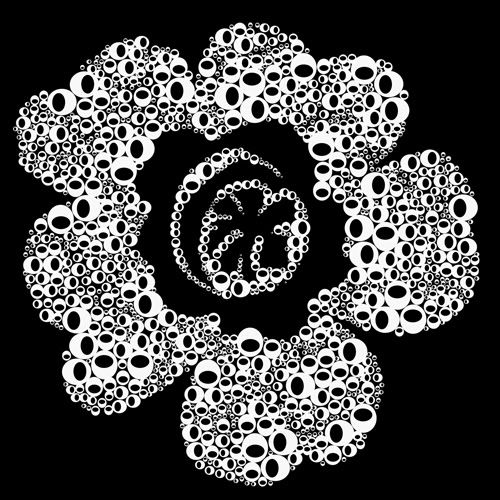
A quick tutorial to change the color of this file:
1. Once you've opened the flower file up, select the color you'd like it to be and draw a box to cover the flower.
2. Simplify the box layer. This option should be under "simplify" if you click "layer" in your toolbar.
3. Hit ctrl + g and then ctrl + e to permanently merge the layers. Now you can drag the newly colored flower to wherever you plan on using it.
You can also use the paint bucket to recolor but this can sometimes result in more ragged edges. I recolored and printed on white cardstock. Quickly cut out with scissors and plopped down with pop dots to create this card (that scanned badly) Under 5 minutes start to finish.
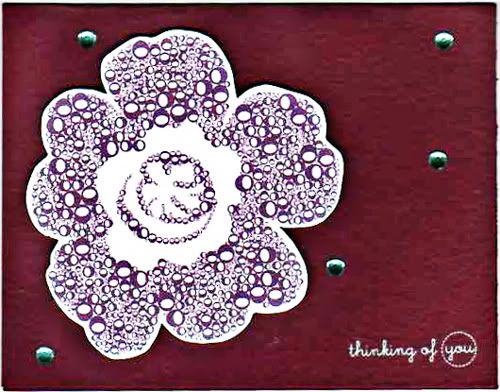
download it here :)
Love seeing what you guys have done so far!

shut up. This is so cool.
ReplyDeleteI need like a free week or so to play and learn from you!
Just found your blog...LOVE the downlaods- thanks!
ReplyDeleteYO!!! I did a layout!
ReplyDeletehttp://www.twopeasinabucket.com/pg.asp?gallery=1&cmd=display&layout_id=982261
So there.
I can't get the yousendit downloads to work though - keep getting "file not found." :(
oooooh...
ReplyDeleteI must download this...
I love it :)
Thanks, Lady!!
loving that flower.
ReplyDeleteSeriously... you have so much talent... what was Target thinking not hiring you?
that flower is seriously the most amazing thing!!!
ReplyDeleteSO proud of me :)
ReplyDeleteI will post it at 2peas tomorrow but for now, it's on my blog....such a fabulous funky flower!
http://maureen.typepad.com/my_weblog/