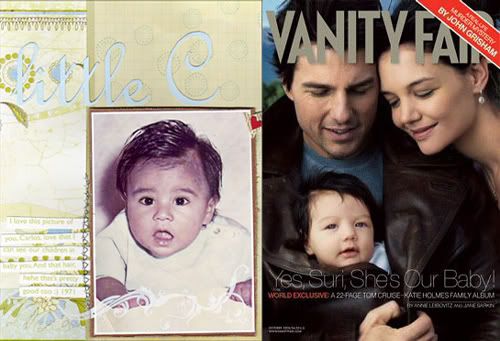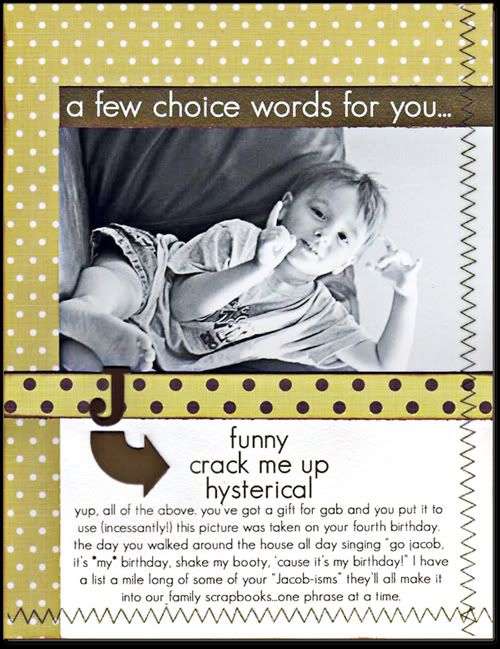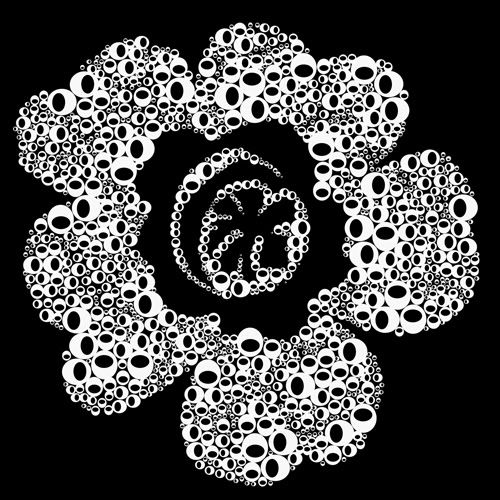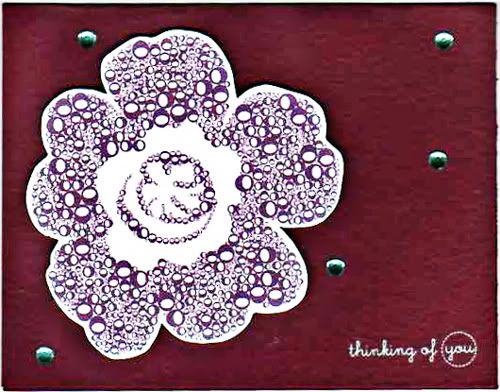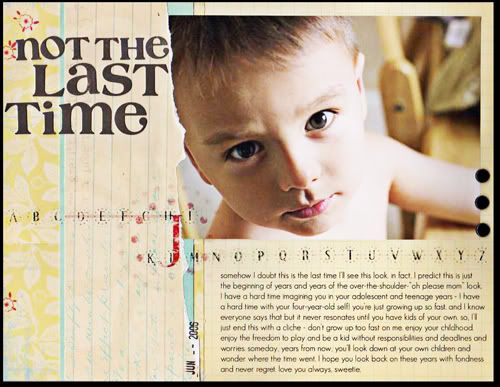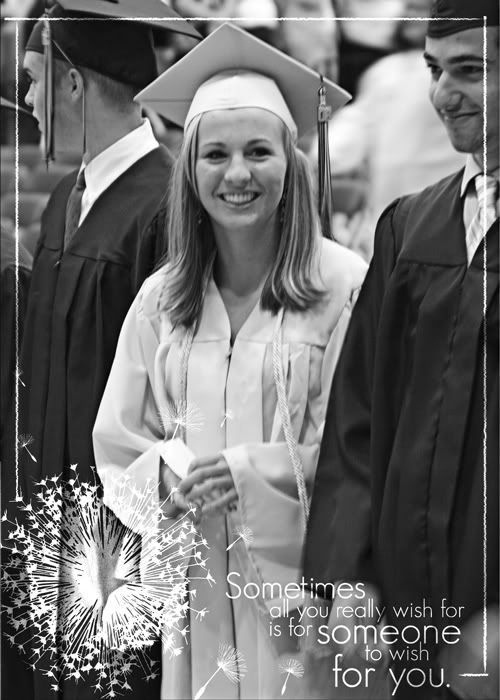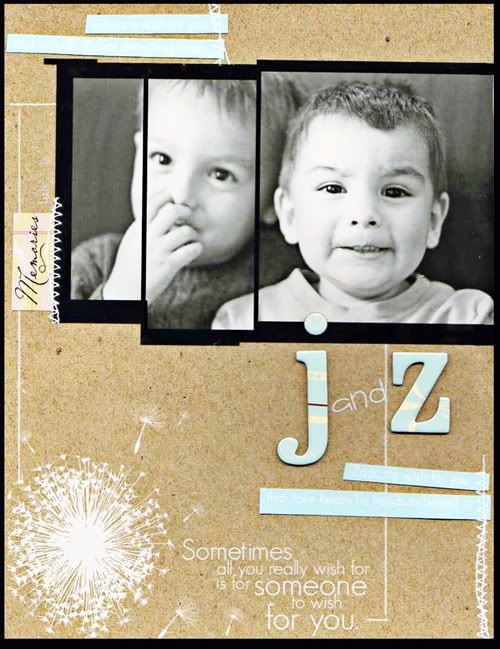So, I have a lot of friends who say they'd like to try digital scrapbooking but don't know how/are afraid to try/love their paper too much. Don't get me wrong, I too LOVE paper and embellishments and just "stuff" in general. I'll never give it up. Digi is just a whole 'nother way to record your memories and preserve your photographs. It can be quicker, it can be more cost effective, you can achieve a look that is impossible with traditional paper products.
Here's the thing though, you can use digital technology and products in your paper layouts (you knew this, right?) It's absolutely my favorite way to scrapbook. I guess technically, I've always done this as my computer has been an integral part of my scrapping since day one. There are INFINITE ways to accomplish this.
So, my challenge to you (yes *YOU*, the paper scrappers) is to work some digi into your paper layouts this week. Every day this week (starting later this evening,) I'll post a download suitable for easy incorporation into your next layout. Post your a link to your layouts in the comments section and Sunday, I will draw a name from the participants and send you a nice 2Peas gift certificate. And you don't have to use the stuff I post here either - feel free to use any digital stuff you can get yours hands on - the
products at 2Peas are a great place to start - lots of freebies available as well as a ton of affordable digital kits.
If you have any questions, post those here as well - I'll do my best to answer them (even though I am NOT the best for answering technical program questions.) If I can't answer it, try the
2Peas Digi Board as there is BOUND to be an answer there for you.
Ready? Set? Go!